2000 Chevy Silverado project "Charlie Murphy"
#461
Those orange intake gaskets are no good. Notice how they are practically flat.
The early coolant crossover is rare. Most people don't care for the cooling system and those crode. I believe it was used up until 2001 when they changed. at some point They also went from the oring to a flat gasket seal on the new front only crossover and end cap seals.
Atomic is correct! That plug is for the coolant Temp sensor.
The early coolant crossover is rare. Most people don't care for the cooling system and those crode. I believe it was used up until 2001 when they changed. at some point They also went from the oring to a flat gasket seal on the new front only crossover and end cap seals.
Atomic is correct! That plug is for the coolant Temp sensor.
Pretty much everything is done. I installed my fancy green belts and tightened up all the misc bolts. Rather than reinstall the clutch style fan shroud over the LS1 fans, I trimmed it up a bit. Lots of extra room for intercooler piping now.

I got the O2 bung welded in. This is looking down the driver's side y-pipe. The wideband O2 sensor is on the left, and the stock sensor is on the right. I ended up putting the wideband in the factory O2 sensor spot and moving the factory sensor to the new bung.

I started installing the AFX wideband. First off, while I was dicking around welding in the O2 sensor, I let the O2 sensor calibrate in free air for a few hours.
Any tips of where to go through the firewall? That's and awfully big hole to drill to clear this plug.

#464
I had to find some nuts for the exhaust. It's one of those things that just slipped my mind. Anyway, I procured some exhaust nuts (M10 X 1.5) and installed the crossover and O2 sensors. I ran the large plug under the loom by the brake pedal. I had a tough time slicing it so I could cram the wiring through, but I did.
The weather outside is awful so I had to call it quits earlier than I intended to, but I did get it running. Now, I've barely used HPTuners so I'm not sure how good I did and I only got the truck running, not driving. It's too icy out anyway.
I found a tune from a 2000 LQ4 and modified my existing tune. One thing I forgot to do was delete the EGR, but other than that, it started right up and idled.
I need to add more coolant and I ran out, so I didn't want to get it too hot.
Here's the tune:
https://www.dropbox.com/s/qswlun0rfn...0swap.hpt?dl=0
Here's the log:
https://www.dropbox.com/s/jt1h0axrdt...artup.hpl?dl=0
Not much of a log. I was mostly just playing with it.
The weather outside is awful so I had to call it quits earlier than I intended to, but I did get it running. Now, I've barely used HPTuners so I'm not sure how good I did and I only got the truck running, not driving. It's too icy out anyway.
I found a tune from a 2000 LQ4 and modified my existing tune. One thing I forgot to do was delete the EGR, but other than that, it started right up and idled.
I need to add more coolant and I ran out, so I didn't want to get it too hot.
Here's the tune:
https://www.dropbox.com/s/qswlun0rfn...0swap.hpt?dl=0
Here's the log:
https://www.dropbox.com/s/jt1h0axrdt...artup.hpl?dl=0
Not much of a log. I was mostly just playing with it.
Last edited by iregret; 01-05-2016 at 02:15 AM.
#468
I'm new to tuning but is this right? I hooked up the analog output to the first two inputs on the HPTuners interface. Then I went into displays and right clicked the first empty spot. I selected the NGK AFX.
I started it up and here's a pic idling. The box displays 14.47 but HPTuners reports 9.01. Which one is correct? Do I need to calibrate the software?

Does it matter which order the wires go on the HPTuners interface? I've got the black wire in the top spot, yellow in the second.
I started it up and here's a pic idling. The box displays 14.47 but HPTuners reports 9.01. Which one is correct? Do I need to calibrate the software?

Does it matter which order the wires go on the HPTuners interface? I've got the black wire in the top spot, yellow in the second.
#469
I'm new to tuning but is this right? I hooked up the analog output to the first two inputs on the HPTuners interface. Then I went into displays and right clicked the first empty spot. I selected the NGK AFX.
I started it up and here's a pic idling. The box displays 14.47 but HPTuners reports 9.01. Which one is correct? Do I need to calibrate the software?
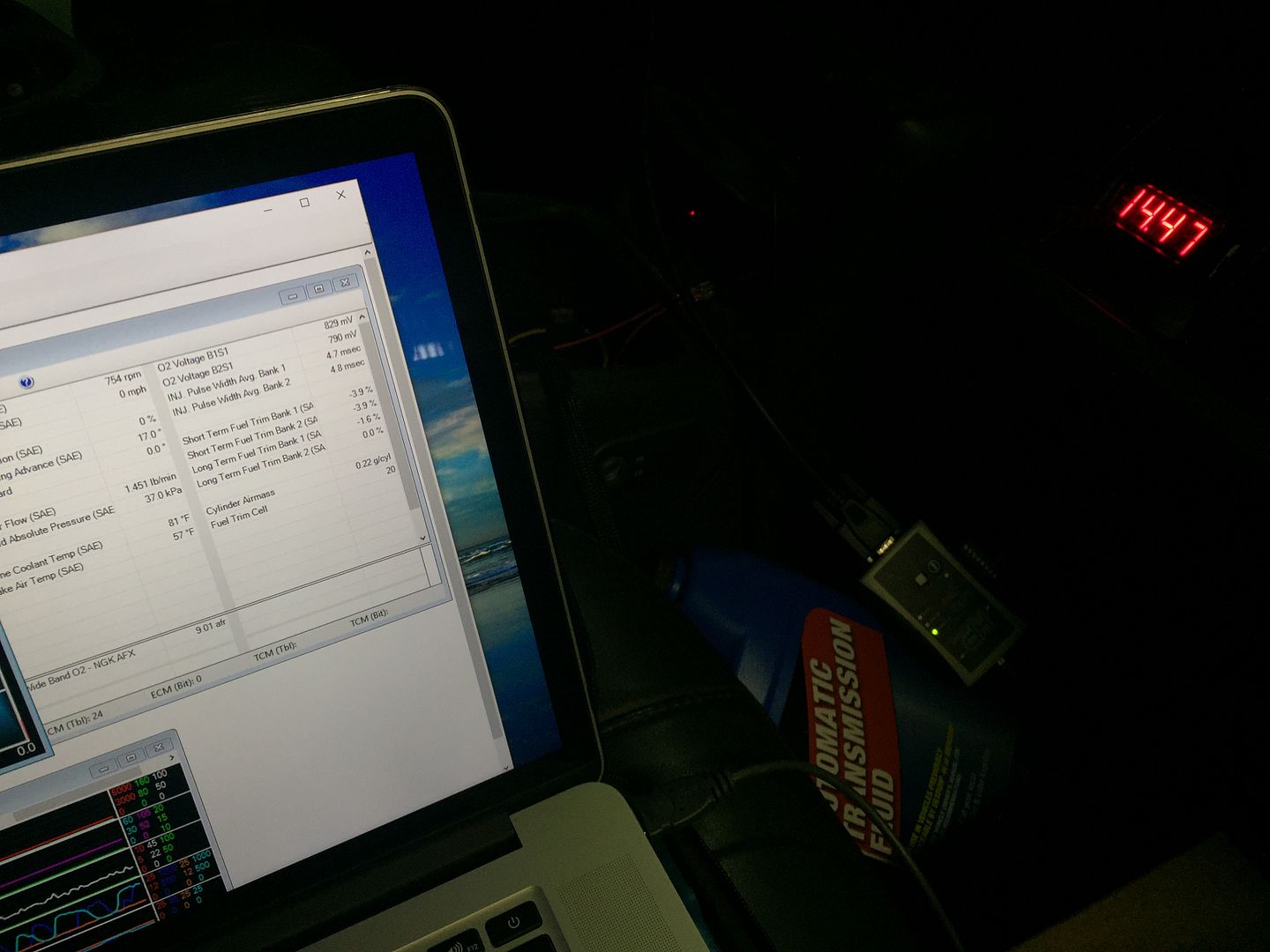
Does it matter which order the wires go on the HPTuners interface? I've got the black wire in the top spot, yellow in the second.
I started it up and here's a pic idling. The box displays 14.47 but HPTuners reports 9.01. Which one is correct? Do I need to calibrate the software?
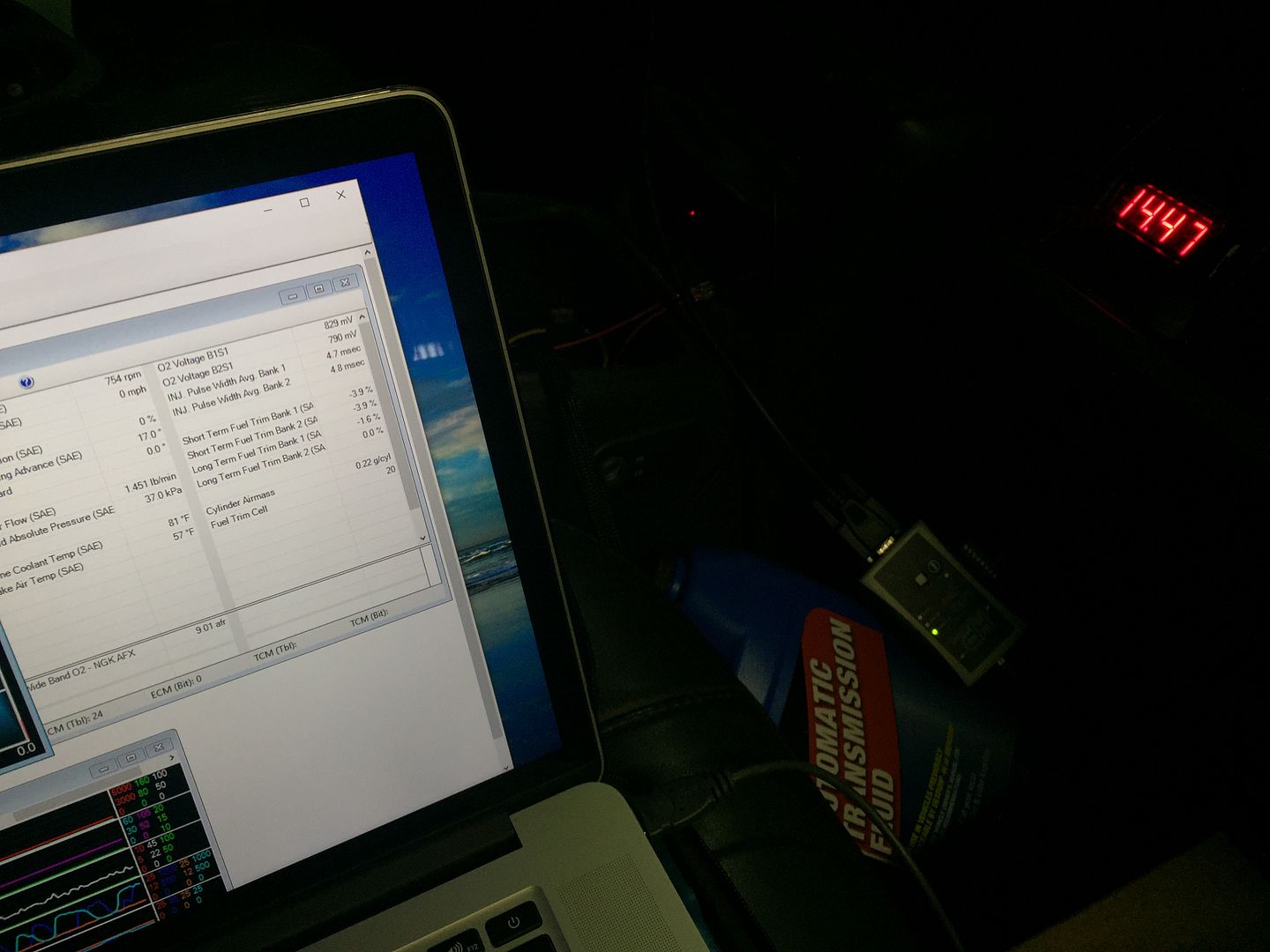
Does it matter which order the wires go on the HPTuners interface? I've got the black wire in the top spot, yellow in the second.
https://www.google.com/url?sa=t&rct=...,d.cGc&cad=rja
here is an excel file that gives you the data you need to enter and sync hptuners with wideband. its a little tricky to get it exact as its always jumping around but you can get close
_Zblee
#470
Awesome! Thanks for your help.
I looked at that Excel file and the correct math for my wideband is volts/0.7143 + 9.
Also, I did some searching on hptuners forums and found that I had accidentally put the ground wire in the wrong slot. Hopefully tomorrow I can go for a drive and play with it some more.
Here is the correct wiring.
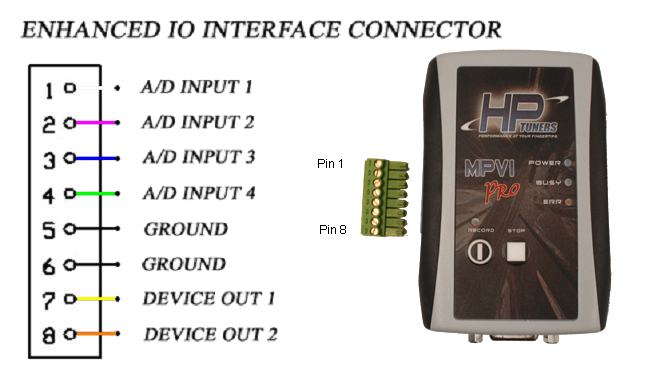
Other than that, I went for a test drive and everything seemed fine. My oil pressure looked to be around 80psi according to the gauge. LOL. I need to do some logging and learning, but from the feel of it, it didn't feel night and day different. I think the 3000 stall makes it harder to gauge things. I was hoping I would feel more low end torque, but honestly, it felt similar to the 5.3L. I'm not saying the truck isn't fast, it'll go right up to 90mph, but not being able to smoke the tires is a weird feeling.
When you have too little traction it feels like you have an infinite amount of horsepower. When you have too much it feels like you have no horsepower at all.
Thanks everyone for all your help! I really appreciate it!
I looked at that Excel file and the correct math for my wideband is volts/0.7143 + 9.
Also, I did some searching on hptuners forums and found that I had accidentally put the ground wire in the wrong slot. Hopefully tomorrow I can go for a drive and play with it some more.
Here is the correct wiring.
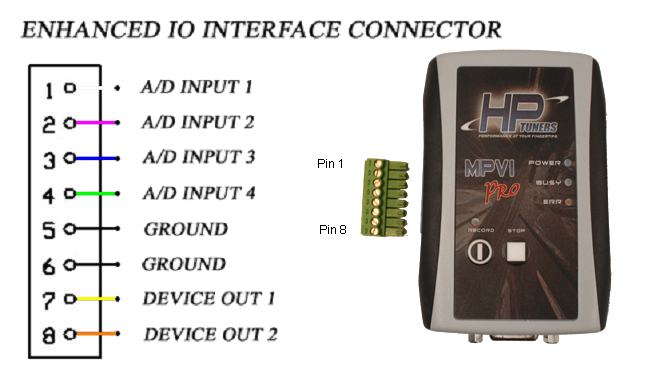
Other than that, I went for a test drive and everything seemed fine. My oil pressure looked to be around 80psi according to the gauge. LOL. I need to do some logging and learning, but from the feel of it, it didn't feel night and day different. I think the 3000 stall makes it harder to gauge things. I was hoping I would feel more low end torque, but honestly, it felt similar to the 5.3L. I'm not saying the truck isn't fast, it'll go right up to 90mph, but not being able to smoke the tires is a weird feeling.
When you have too little traction it feels like you have an infinite amount of horsepower. When you have too much it feels like you have no horsepower at all.
Thanks everyone for all your help! I really appreciate it!




