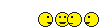Tuning DFCO
#21
I have a gauge for that
iTrader: (42)
Joined: Jan 2006
Posts: 16,266
Likes: 394
From: Huntsville, AL
The help file in hptuners has some info on the subject
I have gone from using very aggressive settings to completely disabling it and have not seen an appreciable difference in mileage, but thats just me. I leave it enabled with slightly more aggressive settings because I like how it acts as an engine brake if I am coasting.
As for lean cruise, you can semi do it in hptuners by running open loop and setting the afr for the cruise cells.
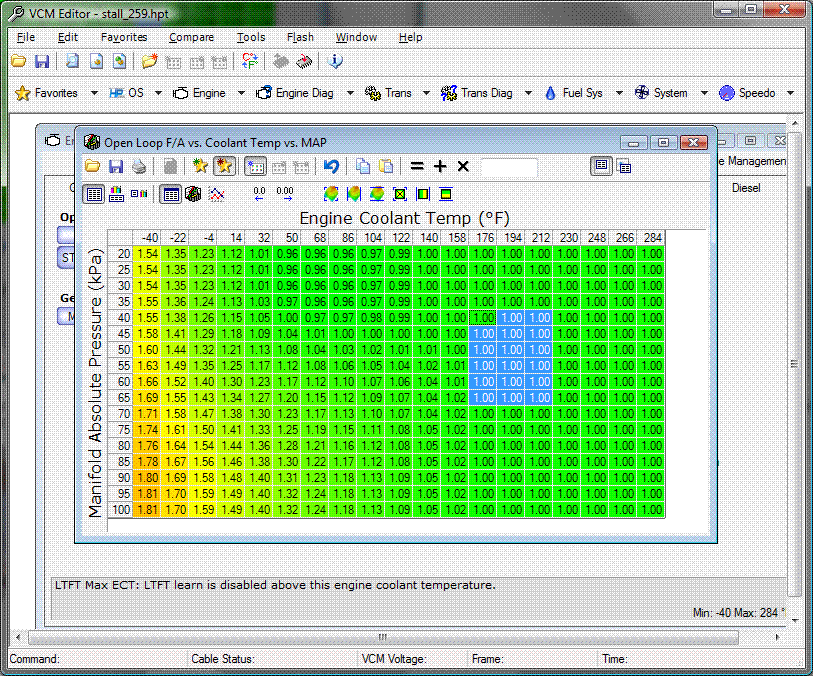
The highlighted cells are the only ones I would mess with since they are low-load ranges. You dont want to be running lean when you the engine goes under more load. This number is a divider, so its 14.7/ X = afr. I played around with it some and saw about 2mpg on a long highway trip when I used a .92 divider for 15.98 afr.
Deceleration Fuel Cutoff (DFCO)
DFCO can be broken down into 5 main modes of operation.
-Qualifications to consider fuel cutoff (Enable)
-Spark threshold/ ramp down values and enable Qualification hysteresis values while getting to fuel cut point. (Entering)
-Spark values while in fuel cutoff (In)
-Qualifications to stay in fuel cutoff (Exit)
-Spark ramp up values to exit fuel cutoff (Exiting)
On later vehicles, DFCO will progressively cut fuel to each cylinder rather than the simpler on/off used on earlier vehicles.
DFCO Qualification
DFCO must pass a series of enable tests to even be considered. If any of the tests are not passed, the DFCO process will not be started. (Fuel is still on)
Fuel Tab - DFCO Enable Normal Section:
Temp: Engine Coolant temperature must exceed this value.
Enable Speed vs. Baro: The vehicle speed must exceed this value.
RPM vs. Gear Entry: Engine RPM must exceed table value.
TPS vs. RPM: Throttle position must be below this table value.
Map vs. Baro Entry: Map must be below this table value.
Fuel Tab - DFCO Enable Clutch Transition Section: (Not used on all models)
These values over ride ANY of the DFCO Enable Normal Section qualifications (Enable, Entering, Exit) if recent clutch activity has been detected.
These values will remain active for a short time period before reverting back to the normal qualifications.
Temp: Engine Coolant temperature must exceed this value.
Speed: The vehicle speed must exceed this value.
RPM: Engine RPM must exceed table value.
TPS: Alternate VCM %Throttle position Change must be below this table value.
Map: Map must be below this table value.
TPS Hyst: Adds to Alternate VCM %Throttle position Change value.
DFCO Entry:
Enable tests passed, VCM selects spark threshold/ ramp down values and Enable Qualification hysteresis values while getting to fuel cut. (DFCO is considered active and Fuel is still on)
Spark Tab - DFCO Entry, Active, Exit Spark Section:
Entry Threshold vs. RPM: This is the degree spark advance that must be reached to turn the fuel off.
Entry Blending vs. RPM: This is the spark ramp out rate to reach the Entry Threshold vs. RPM spark value.
Spark is removed at a rate of 12.5msec at the Entry Blending multiplier value. If your current spark advance is 20 degrees @3000 rpm, your Entry threshold is 5 degrees, and your removal rate is 0.010, the VCM will remove .2 degrees (20 x 0.010) of spark every 12.5 milliseconds until the Entry Threshold of 5 degrees is reached.
Fuel Tab - DFCO Enable Normal Section:
Speed Hyst: Subtracts from Enable Speed vs. Baro table value.
RPM Hyst: Subtracts from RPM vs. Gear Entry table value.
TPS: Adds to TPS vs. RPM table value.
Map Hyst: Adds to Map vs. Baro table value.
Enable Temp: ECT must be above this to enable DFCO.
Disable Temp: If ECT drops below this while DFCO is enabled, then DFCO will disable.
Enable RPM: RPM must be above this to enable DFCO.
Disable RPM: If RPM drops below this while DFCO is enabled, then DFCO will disable.
Enable Speed: Speed must be above this to enable DFCO.
Disable Speed: If Speed drops below this while DFCO is enabled, then DFCO will disable.
Enable Cylair: Cylair must be below this to enable DFCO.
Disable Cylair: If Cylair goes above this while DFCO is enabled, then DFCO will disable.
Enable TPS: TPS must be below this to enable DFCO.
Disable TPS: If TPS goes above this while DFCO is enabled, then DFCO will disable.
In DFCO:
All of the qualifications have been met, Spark Cut Threshold has been reached and the fuel has been turned off. VCM sets the spark advance and looks for a reason to exit DFCO.
Spark Tab - DFCO Entry, Active, Exit Spark Section:
Active Advance vs. RPM A: This is the degree of spark advance while the fuel is turned off.
Min TPS for Table A: TPS must exceed this value to use table A.
Active Advance vs. RPM B: This is the degree of spark advance while the fuel is turned off.
Max TPS for Table B: TPS must be under this value to use table B.
DFCO Entry Spark: Spark will ramp down to this value before DFCO enables.
Fuel Tab - DFCO Enable Normal Section:
Enable Speed vs. Baro: The vehicle speed must exceed this value.
RPM vs. Gear Exit: Engine RPM must exceed table value.
TPS vs. RPM: Throttle position must be below this table value.
Map vs. Baro Exit: Map must be below this table value.
Exiting DFCO:
VCM has found a reason to turn the fuel back on and start the spark exiting process.
DFCO can be broken down into 5 main modes of operation.
-Qualifications to consider fuel cutoff (Enable)
-Spark threshold/ ramp down values and enable Qualification hysteresis values while getting to fuel cut point. (Entering)
-Spark values while in fuel cutoff (In)
-Qualifications to stay in fuel cutoff (Exit)
-Spark ramp up values to exit fuel cutoff (Exiting)
On later vehicles, DFCO will progressively cut fuel to each cylinder rather than the simpler on/off used on earlier vehicles.
DFCO Qualification
DFCO must pass a series of enable tests to even be considered. If any of the tests are not passed, the DFCO process will not be started. (Fuel is still on)
Fuel Tab - DFCO Enable Normal Section:
Temp: Engine Coolant temperature must exceed this value.
Enable Speed vs. Baro: The vehicle speed must exceed this value.
RPM vs. Gear Entry: Engine RPM must exceed table value.
TPS vs. RPM: Throttle position must be below this table value.
Map vs. Baro Entry: Map must be below this table value.
Fuel Tab - DFCO Enable Clutch Transition Section: (Not used on all models)
These values over ride ANY of the DFCO Enable Normal Section qualifications (Enable, Entering, Exit) if recent clutch activity has been detected.
These values will remain active for a short time period before reverting back to the normal qualifications.
Temp: Engine Coolant temperature must exceed this value.
Speed: The vehicle speed must exceed this value.
RPM: Engine RPM must exceed table value.
TPS: Alternate VCM %Throttle position Change must be below this table value.
Map: Map must be below this table value.
TPS Hyst: Adds to Alternate VCM %Throttle position Change value.
DFCO Entry:
Enable tests passed, VCM selects spark threshold/ ramp down values and Enable Qualification hysteresis values while getting to fuel cut. (DFCO is considered active and Fuel is still on)
Spark Tab - DFCO Entry, Active, Exit Spark Section:
Entry Threshold vs. RPM: This is the degree spark advance that must be reached to turn the fuel off.
Entry Blending vs. RPM: This is the spark ramp out rate to reach the Entry Threshold vs. RPM spark value.
Spark is removed at a rate of 12.5msec at the Entry Blending multiplier value. If your current spark advance is 20 degrees @3000 rpm, your Entry threshold is 5 degrees, and your removal rate is 0.010, the VCM will remove .2 degrees (20 x 0.010) of spark every 12.5 milliseconds until the Entry Threshold of 5 degrees is reached.
Fuel Tab - DFCO Enable Normal Section:
Speed Hyst: Subtracts from Enable Speed vs. Baro table value.
RPM Hyst: Subtracts from RPM vs. Gear Entry table value.
TPS: Adds to TPS vs. RPM table value.
Map Hyst: Adds to Map vs. Baro table value.
Enable Temp: ECT must be above this to enable DFCO.
Disable Temp: If ECT drops below this while DFCO is enabled, then DFCO will disable.
Enable RPM: RPM must be above this to enable DFCO.
Disable RPM: If RPM drops below this while DFCO is enabled, then DFCO will disable.
Enable Speed: Speed must be above this to enable DFCO.
Disable Speed: If Speed drops below this while DFCO is enabled, then DFCO will disable.
Enable Cylair: Cylair must be below this to enable DFCO.
Disable Cylair: If Cylair goes above this while DFCO is enabled, then DFCO will disable.
Enable TPS: TPS must be below this to enable DFCO.
Disable TPS: If TPS goes above this while DFCO is enabled, then DFCO will disable.
In DFCO:
All of the qualifications have been met, Spark Cut Threshold has been reached and the fuel has been turned off. VCM sets the spark advance and looks for a reason to exit DFCO.
Spark Tab - DFCO Entry, Active, Exit Spark Section:
Active Advance vs. RPM A: This is the degree of spark advance while the fuel is turned off.
Min TPS for Table A: TPS must exceed this value to use table A.
Active Advance vs. RPM B: This is the degree of spark advance while the fuel is turned off.
Max TPS for Table B: TPS must be under this value to use table B.
DFCO Entry Spark: Spark will ramp down to this value before DFCO enables.
Fuel Tab - DFCO Enable Normal Section:
Enable Speed vs. Baro: The vehicle speed must exceed this value.
RPM vs. Gear Exit: Engine RPM must exceed table value.
TPS vs. RPM: Throttle position must be below this table value.
Map vs. Baro Exit: Map must be below this table value.
Exiting DFCO:
VCM has found a reason to turn the fuel back on and start the spark exiting process.
As for lean cruise, you can semi do it in hptuners by running open loop and setting the afr for the cruise cells.
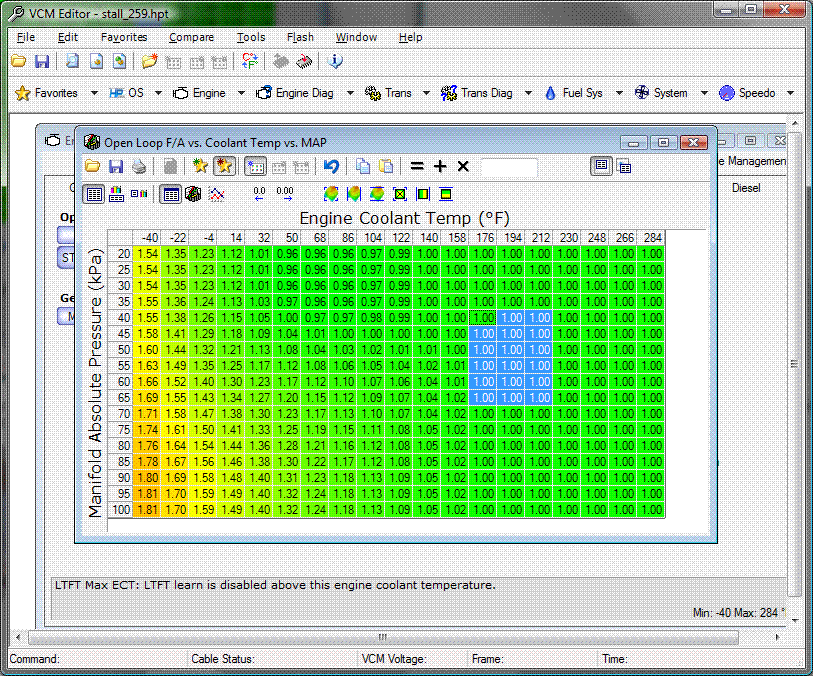
The highlighted cells are the only ones I would mess with since they are low-load ranges. You dont want to be running lean when you the engine goes under more load. This number is a divider, so its 14.7/ X = afr. I played around with it some and saw about 2mpg on a long highway trip when I used a .92 divider for 15.98 afr.
#22
Thanks, just one question....are you setting your TP% enable for DFCO fairly high? I tried it tonight and was barely able to get it to engage with the minimum enable TP% set to 15. I also need to raise the MAP enable, as I think that may be kicking it out as well.
And does your truck read 0% throttle at idle, or 10% like mine?
And does your truck read 0% throttle at idle, or 10% like mine?
#24
I am at work right now but when I get home I can post up my changes that I make to DFCO that make a HUGE difference and actually make DFCO active because the factory settings on the trucks at least are worth a damn.
#26
#27
I have a gauge for that
iTrader: (42)
Joined: Jan 2006
Posts: 16,266
Likes: 394
From: Huntsville, AL
For mine I raised the entry MAP by 10 and raised the exit by 15, put the entry spark to 10 degrees across the board, multipled the blending by 100, and command 5 degrees while fuel is cut.
Like I said, slightly more aggressive than stock. I dont like how if I have MAP set too aggressive it goes into DFCO whenever I let off the throttle.
Like I said, slightly more aggressive than stock. I dont like how if I have MAP set too aggressive it goes into DFCO whenever I let off the throttle.
#28
For mine I raised the entry MAP by 10 and raised the exit by 15, put the entry spark to 10 degrees across the board, multipled the blending by 100, and command 5 degrees while fuel is cut.
Like I said, slightly more aggressive than stock. I dont like how if I have MAP set too aggressive it goes into DFCO whenever I let off the throttle.
Like I said, slightly more aggressive than stock. I dont like how if I have MAP set too aggressive it goes into DFCO whenever I let off the throttle.
#29
One more question...what's the minimum RPM I can get away with in DFCO? Looking at logs, it's currently cutting off based on the 1300 RPM disable parameter, which is 50mph for my truck in overdrive. It looks like it'd have to go down to 700, given the 21MPH 4->3 zero throttle shift point. All transmission parameters except speedo stuff are stock for the moment. Or are you guys raising your downshift points to stay in DFCO?
Edit: think I was getting a bit confused by the DFCO RPM chart and EFILive's description....EFILive has two value sets, Enable/Disable and Activate/Deactivate vs gear.
They generally explain that "When all of the DFCO enablers are met, hitting any DFCO activate level will turn on DFCO. After DFCO has been enabled, hitting any DFCO disabler or hitting every DFCO deactivate will turn off DFCO."
I assumed that meant RPM must always be ABOVE the Enable/Disable value. But in the specific description for the DFCO RPM setings {B3318}, they say "Engine RPM must be above the "enable" value to enable DFCO. If DFCO is active and engine RPM falls below the "Activate/Deactivate" value, then DFCO is deactivated." So I get thus get the idea that my original thinking is incorrect....the Enable/Disable is the required minimum entry RPM and the Activate/Deactivate is the exit RPM. Now if I only knew where to set them
Edit X2: and looking at a log file, that appears correct...it was dropping out of DFCO stock at 1200 RPM, even though the enable was 1800-1600 depending on gear. Had to hunt *real* hard to find DFCO entry with stock settings. What's really confusing though....my TP% read 12ish when it entered DFCO, even though that (stock) tune required 1-7% depending on RPM.
What's really confusing though....my TP% read 12ish when it entered DFCO, even though that (stock) tune required 1-7% depending on RPM.
Edit: think I was getting a bit confused by the DFCO RPM chart and EFILive's description....EFILive has two value sets, Enable/Disable and Activate/Deactivate vs gear.
They generally explain that "When all of the DFCO enablers are met, hitting any DFCO activate level will turn on DFCO. After DFCO has been enabled, hitting any DFCO disabler or hitting every DFCO deactivate will turn off DFCO."
I assumed that meant RPM must always be ABOVE the Enable/Disable value. But in the specific description for the DFCO RPM setings {B3318}, they say "Engine RPM must be above the "enable" value to enable DFCO. If DFCO is active and engine RPM falls below the "Activate/Deactivate" value, then DFCO is deactivated." So I get thus get the idea that my original thinking is incorrect....the Enable/Disable is the required minimum entry RPM and the Activate/Deactivate is the exit RPM. Now if I only knew where to set them

Edit X2: and looking at a log file, that appears correct...it was dropping out of DFCO stock at 1200 RPM, even though the enable was 1800-1600 depending on gear. Had to hunt *real* hard to find DFCO entry with stock settings.
 What's really confusing though....my TP% read 12ish when it entered DFCO, even though that (stock) tune required 1-7% depending on RPM.
What's really confusing though....my TP% read 12ish when it entered DFCO, even though that (stock) tune required 1-7% depending on RPM.
Last edited by endo; 06-25-2009 at 12:50 AM.
#30
There are many values that have to be met for dfco to enable/disable,when you figure out where to put them dfco works great
I have done alot of things with my tahoe and others that is giving them an additional 3.5-4MPG increases.it works very very well
Avgerage they were doin about 14.5-15MPG,now they are getting 18.5-19MPG and this is with hardly any highway driving
There are a lot of things you can do for much better mileage,you just have to mess with it
I have done alot of things with my tahoe and others that is giving them an additional 3.5-4MPG increases.it works very very well
Avgerage they were doin about 14.5-15MPG,now they are getting 18.5-19MPG and this is with hardly any highway driving
There are a lot of things you can do for much better mileage,you just have to mess with it